Introducing new technology software into a school's existing systems can be a challenging but worthwhile endeavour. It has the potential to streamline operations, increase efficiency, and offer new opportunities for personalised learning experiences. However, implementing a new technology software requires careful planning, execution, and support.
1. Identify Pain Points
Before introducing any new technology software, it's essential to evaluate the school's current systems and identify pain points that the new software can address. This evaluation can include a review of the school's hardware and software systems, the processes involved in managing data and information, and the challenges faced by staff and students in using existing systems.
2. Research, Research, Research
Once the pain points have been identified, it's time to research and select the appropriate software that can address those issues. Consider factors such as compatibility with existing systems, ease of use, security, and scalability when selecting the software. Engage with software vendors and ask for demonstrations and references, testimonials and case studies to help with the selection process. Do your due diligence and reference checks to ensure that the software is the best match for your school’s requirements!
3. Develop an Implementation Plan
Developing a comprehensive implementation plan is essential to ensure the new technology software is successfully integrated into the school's existing systems. The plan should include a detailed timeline that outlines the various phases of the implementation process and the key milestones. It should also define roles and responsibilities for everyone involved in the implementation process, including IT staff, vendors, administrators, and teachers. Additionally, it should include a plan for providing training and support to staff and students on how to use the new software effectively, as well as a plan for communicating with stakeholders (such as parents) about the implementation process, including timelines, expectations, and any potential disruptions.
4. Run a Test in a Controlled Environment
Before rolling out the software to the entire school, it's essential to test it in a controlled environment. This can involve testing the software on a small scale with a select group of users to identify any potential issues or challenges that may arise during the implementation process. Use the feedback gathered during the testing phase to make any necessary adjustments to the implementation plan and the software itself.
5. Plan Rollout to the Entire School
Once the testing phase is complete, it's time to roll out the software to the entire school. Ensure that the training and support plan is in place and that staff and students are adequately prepared to use the new software. Monitor the implementation process closely and make any necessary adjustments to ensure a smooth transition.
6. Evaluate the Effectiveness of the SaaS
After the software has been implemented, it's essential to evaluate its effectiveness and make any necessary adjustments. Monitor metrics such as usage rates, student engagement, and teacher feedback to determine the software's impact on the school's operations and academic outcomes. Use this data to make any necessary adjustments to the software and the implementation plan.
In conclusion, introducing new technology software into a school's existing systems requires careful planning, execution, and support. By evaluating the current systems, selecting the appropriate software, developing a comprehensive implementation plan, testing the software, rolling it out, and evaluating its effectiveness, schools can successfully integrate new technology into their operations and offer more personalised learning experiences for their students.


.png)

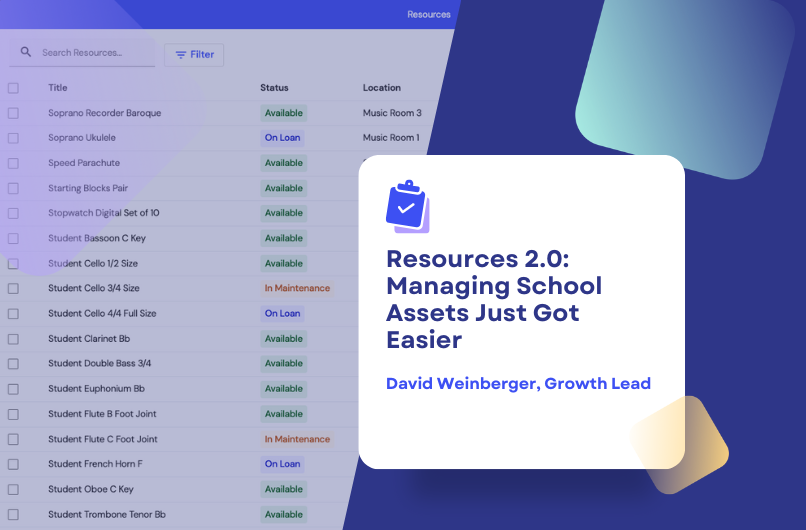
.jpg)
.jpg)






